Social Media
Social media is useful for the teachers and librarians because it allows you to connect with students outside of school. What is important about using social media as a teacher or librarians is to remember to keep a professional presence as you are a teacher or librarian. Social media can also be used as a teaching tool. For ideas on how to use the various social media platforms, just click on the links below. I recommend Facebook, Twitter, or Instagram for classroom use as they are the more popular of the group.
Infographics
Infographics are great tools for creating charts that catch the eye. The days of simple pie charts and bar graphs are gone. Infographics help students visually see what various statistics convey. I like Piktochart, but Easel.ly and Infog.ram are very user friendly. Infographics are also great tools for students to use to show their understanding of material. Click on the heading above for more info about infographics.
Digital Bookshelves & Online Communities
Digital Bookshelves and online book communities help you keep track of classroom libraries or help you recommend books to your students. Think of them as specialized social media sites as people who use these sites are book lovers. My favorites are Goodreads and BookLikes. Want more info on these types of sites? Click on the heading above.
Videos
I don't think I have to sell you too much on how beneficial videos are in class. We have a visual generation and videos fit the bill! Students enjoy watching videos, even if the say they don't, and creating them is just as much fun for them. It allows them to demonstrate their creativity and learn how to use a new medium. YouTube is a great way to find good videos and it is easy to post your own videos to YouTube. Animoto allows you to create short videos using pictures and music for free. For a small monthly fee ($5), you can create longer videos. Enjoy this video I found on YouTube. The cuteness level is off the charts!
QR Codes
QR codes are wonderful ways of getting students interested and active in class because they can use their phones in class! They are simple to make, easy to share, and printable. You can find free QR code generators online, and you can download a QR code reader from your app store. Some QR code readers are also generators, so you can create codes using your phone.
Podcasts
Podcasts can be audio and audiovisual depending on what you use to create your podcast. SoundCloud and AudioBoo are the websites that I like for posting podcasts as they were much easier for me to use than Podomatic. All three allow you to record your voice, but not all of them allow you to record video. I use the Garageband App on my iPad to record, so I upload files to the sites instead of using them to record my podcasts.
Cartoons & Comics
Like videos, cartoons allow students to show their understanding of the content while showing off their creativity. I found Pixton to provide the most control over the comic, but ToonDoo is easy to use and has a lots of tools to use. MakeBeliefsComix.com is extremely easy to use, but does not have as many options as Pixton or ToonDoo.
Screencasts
Screencasts are videos of what you are doing on your computer. They are useful for presentations and instructional videos. I like Screencast-O-Matic as Screenr gave me lots of trouble to get the site to work. Once I got it to work, it was very simple to use. Both of these sites allow you to post your videos to YouTube.
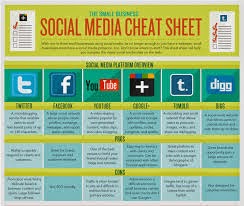
No comments:
Post a Comment